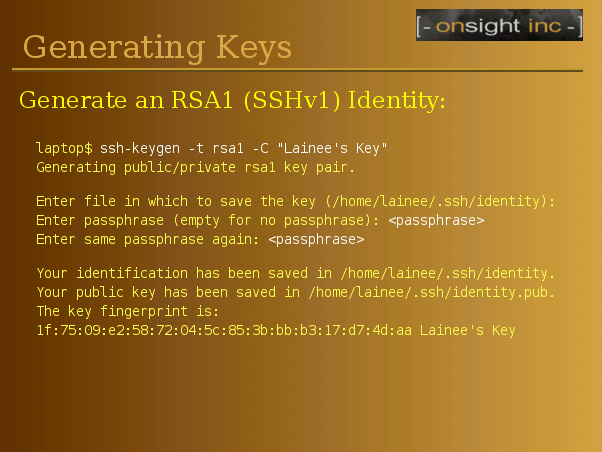
Generating Keys
Generate an RSA1 (SSHv1) Identity:
laptop$ ssh-keygen -t rsa1 -C "Lainee's Key"
Generating public/private rsa1 key pair.
Enter file in which to save the key (/home/lainee/.ssh/identity):
Enter passphrase (empty for no passphrase): <passphrase>
Enter same passphrase again: <passphrase>
Your identification has been saved in /home/lainee/.ssh/identity.
Your public key has been saved in /home/lainee/.ssh/identity.pub.
The key fingerprint is:
1f:75:09:e2:58:72:04:5c:85:3b:bb:b3:17:d7:4d:aa Lainee's Key
Copyright 2004, Bri Hatch of Onsight, Inc.
Presented at LFNW - LinuxFest Northwest, Bellingham, Washington, Apr 2004
Presentation created using vim and MagicPoint.